Registering for community, logging in, and editing your profile is as easy as a snap!
Registration
To create a community account, simply click on the icon (seen below) in the top right of the home screen and select the "New User? Register here." option. For more help with registration, please visit our registration guide.

Log in
To log in, click the same icon as above but when prompted, enter the username and the password you chose at registration.
Your profile
Once logged in, you are able to take any number of actions. Scroll down to view recent activity or view your badges by clicking on the links as seen in the screenshot below.
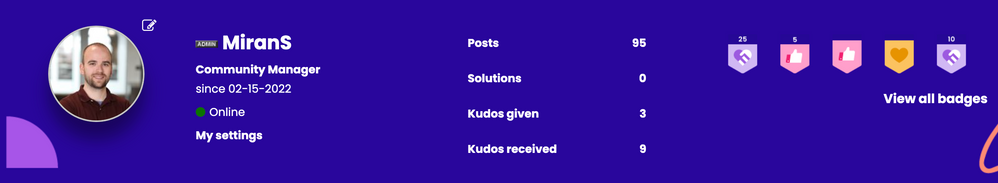
To update your settings or subscriptions, simply log in and click on your profile photo and select the settings and/or subscriptions manager.
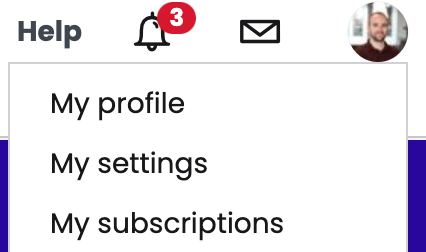
In this area you will be able to update settings such as username, email, password, your avatar, boards you are subscribed to, and notification settings. Be sure to test these settings and create an experience that works best for you!
To get help with your password:
- Click Need help with your login name or password? at the bottom of the page.
- Enter the email address you used when you registered with the community.
- Click Reset Password.
- Check your email for your login name and a password reset link.
